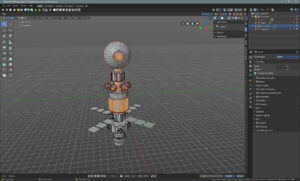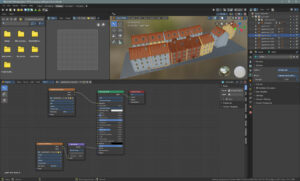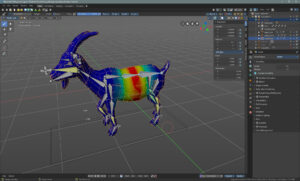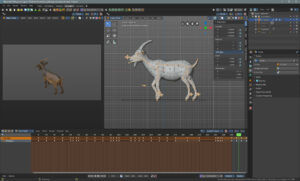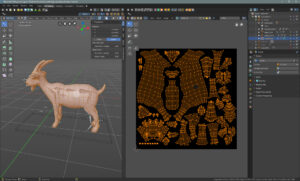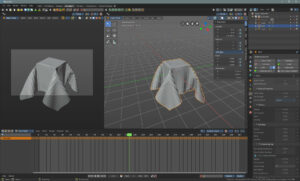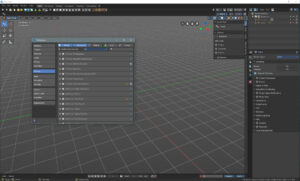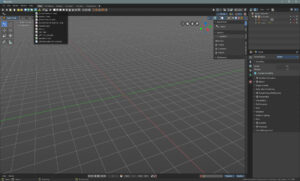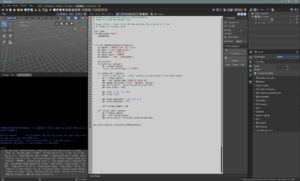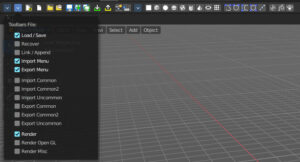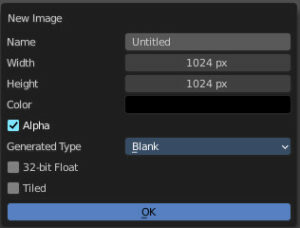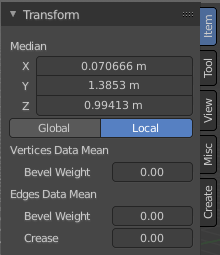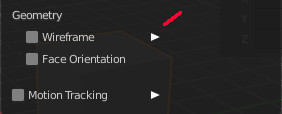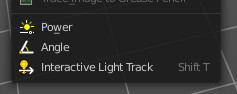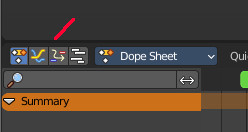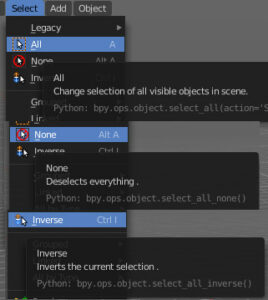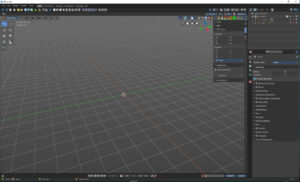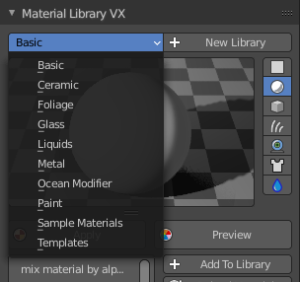Features
The Bforartists features at a glance.
Note that the features are the same than in Blender. Where we differ is the UI and the handling.
For a deeper description of the differences have a look at our comprarison page: The differences to Blender
Rendering is the process of generating an image from a 2D or 3D model, that’s how you create your images. The offline render engine Cycles offers GPU & CPU rendering, a real time viewport preview, HDR lighting support, and many more features. The realtime render engine Eevee offers speed and allows you to judge game asset content in realtime.
No 3D software without modeling. You have to create your meshes somehow. Bforartists offers a wide range of tools for polygon modeling. Many tools support Ngons. You can work with curves, metaballs, etc . And there is also Python scripting, with which you can perform and automate more than one modeling task.
When you want to make a movie or animated game characters, then you need animation. Bforartists animation feature set offers automated walk-cycles along paths, a character animation pose editor, Non Linear Animation (NLA) for independent movements, K forward/inverse kinematics for fast poses and sound synchronization
When you want to use textures at your mesh then you need to do UV mapping.
Bforartist offers various UV mapping methods. Fast Cube, Cylinder, Sphere and Camera projections are the traditional UV mapping methods. Conformal and Angle Based unwrapping (with edge seams and vertex pinning) is what is best known as unwrapping. This projects your mesh automatically onto your UV space. Bofrartists also offers multiple UV layers and UV layout image exporting. And once you have done the mapping you can paint directly onto the mesh.
Bforartists comes with a built-in compositor. The compositor comes with a library of nodes for creating camera fx, color grading, vignettes and much more, supports Render-layers and Full compositing with images and video files. It is multithreaded and gives the ability to render to mulitlayer Open Exr files.
Tracking allows to mix real movie content with CG created content.
Bforartists includes production ready camera and object tracking. The Camera and Object Tracker includes: automatic and manual tracking, camera reconstruction, real-time preview of your tracked footage and 3d scene, and supports Planar tracking and Tripod solvers
Since Bforartists is a Blender fork, you can use the full range of Blender add-ons inside Bforartists too. There are already quite a few on board. Some of them already enabled, some still disabled.
The range of plugins goes from various generators, like for trees or terrains, across fracture scripts, 3D printing toolboxes up to various im- and export scripts.
Interface
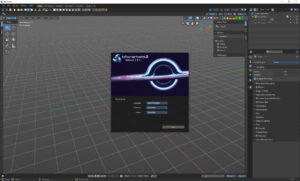
The Bforartists UI is highly configurable and customizable, and offers an easy to access and to use graphical UI.
The usage in Bforartists is UI centered.
Geometry Nodes
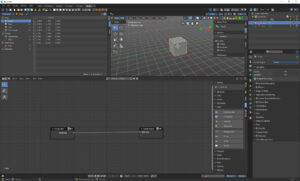
The geometry nodes editor allows you to modify your geometry in a programmatical and procedural way by adding nodes to influence various aspects of the geometry. It allows visual scripting in a similar way to the shader or compositor editor.
The Bforartists UI features at a glance
Bforartists is a fork of Blender. With the goal to improve the UI. And that is where we differ. So here a few UI highlights that separates Bforartists from Blender.
The detail changes goes into the thousands. So it’s impossible to list them all. We just list some obvious highlights here. For a deeper description of the differences have a look at our comprarison page: The differences to Blender
Toolbar Editor
Better accessible tools

No digging in deep sub menus or hidden panels for most used functionality. What is used often needs to be at top level UI. Like changing the camera navigation mode.
Tabs in the Tool Shelf
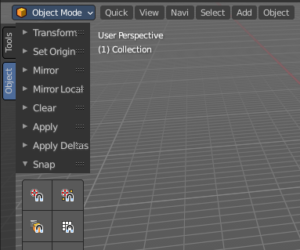
We have reactivated the tabs in the tool shelf. Working with panels in the sidebar is much faster than digging in the text menus. You can even pin the panels to have them permanently in sight.
The tabs are a double menu entry by design. You can turn it off in the view menu if you don’t need them. Another one can be found in the node editors in the sidebar, where you can find the whole content from the add menu in panels.
Align View Buttons addon
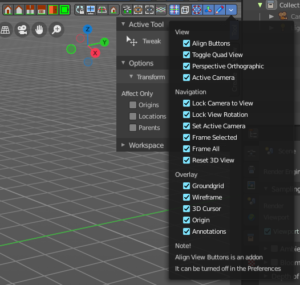
The Align View Buttons addon at the right provides you with the navigation tools that you need for your personal workflow. Here you can activate and view quite a few essential navigation tools from the view menu directly in the header. This can improve the workflow dramatically when you don’t need to dig in the text menus anymore.
The Align View Buttons addon is of course a double menu entry by design. But a highly customizable one. You decide what you need and what you want to display. And you can also simply turn it off. It is an addon.
Extended standard material library
Bforartists comes with an extended version of the material library in the Material Library VX addon. We offer a library of materials that ranges from basic settings like a simple image plus normalmap setup up to a fully featured ocean shader.
And much much more
The listed points are just a few highlights. The Bforartists UI improvements is not one big change. But a thousand little detail changes to improve the UI and the usability. Most of it can’t even be shown in a simple screenshot without direct comparison of before and after. And the interesting parts are the parts that you don’t notice or don’t see anymore.
We don’t throw you to death with options and functionality in the default layout that you might use once a year. Most panels are closed by default, and so on. We have removed lots of visual noise from the UI. We have made it cleaner and more organized. You have to use Bforartists to feel the difference. And we permanently improve Bforartists to make the experience even better.