- This topic has 5 replies, 2 voices, and was last updated 3 years, 10 months ago by
 ronin02.
ronin02.
- AuthorPosts
Hello guys ,just a question how you guys manage to change the blender logo ,thanks.
Hi ronin,
We simply replaced all Blender icons, and compiled the software 🙂
It’s not one location only, and not one icon only. It’s several locations. A few ones resides in the iconsheet for example. In release\datafiles\blender_icons.svg. The alert_icons.svg in the same folder also contains a blender icon. And a few more are in release\freedesktop\
And i am pretty sure there are more that i can’t remember at the moment.
The only one that really makes trouble is the blender_icons.svg. Here you need to generate the dat files for the icons.
We have a tutorial available how to change the icons in the blender_icons.svg. Hope that helps. https://www.bforartists.de/data/tuts/Icontutorial.pdf
Oh, and don’t use Inkscape version 1, but the old version 0.9x. Version 1 makes trouble with the old iconsheet and the python script to convert the icons to dat.
Kind regards
Reiner
This is my signature. You can change your signature in the profile
Thank you very much for your response ,very appreciated we will work on that thanks
by my question i meant the application logo
 is it the same ,we try ed to modify the svg in release/freedesktop for linux but nothing work, do you have an idea why ? thanks.
is it the same ,we try ed to modify the svg in release/freedesktop for linux but nothing work, do you have an idea why ? thanks.Again, it is not one, it is a few. The icon in release/freedesktop is used for the Linux starter icon from what i remember.
I think the icon in the header is in release\datafiles\blender_icons.svg . And it is not done to simply replace it in the svg iconsheet. You need to run the python script to create the dat files. See linked tutorial. The alert_icons.svg does also have a python script to update the icons. And this Blender icon is used fo the taskbar afaik.
Kind regards
Reiner
This is my signature. You can change your signature in the profile
Very appreciated ,thanks
- AuthorPosts
- You must be logged in to reply to this topic.
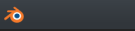 is it the same ,we try ed to modify the svg in release/freedesktop for linux but nothing work, do you have an idea why ? thanks.
is it the same ,we try ed to modify the svg in release/freedesktop for linux but nothing work, do you have an idea why ? thanks.