- This topic has 6 replies, 4 voices, and was last updated 6 years, 11 months ago by
 Lack Of Love.
Lack Of Love.
- AuthorPosts
This is a short WIP of my entry for a “weekend challenge” over at the blenderartists forum. The theme was “macro”. Check out all the other entries here, if you are interested. >>>
First step, get inspiration and reference, so once I knew, what the subject of my image would be a did an image search on “lego deadpool” that turned out a lot of results to draw from.

I started the polymodel from a blueprint that I found during my research.

The body and legs are quite straight shapes and I tried my best to keep the topology of the mesh as clean as possible. The arms on the other hand are actually quite organic and were much more of a challenge. I don´t think they are modeled correctly, but do their job in the final rendering.

Then it was on to modeling some simple props like the guns and swords.


With those in place it was time to texture everything up. I did a quick testrendering to check the model at this point in a simple HDRI environment.

Since most of the figurine is red plastic, I focused only on the polygons that would actually have graphics on them for the UV unwrapping.

I created a material setup, that I copied to all parts, only replacing the textures for the graphics of the face and body. I used the principaled shader with two colors, one for diffuse and one slightly lighter red for the subsurface scattering.

I created the textures as vector graphics first and exported them fairly high resolution (2000x2000px) to be applied to the model.

Of course a lot of test rendering was involved to check the material settings and placement of the textures.

Finally I created a rock like base for the figure to stand on. I used a combination of sculpting and bump mapping to get a rough stone surface. During the whole process I was looking for a good camera position, that I kept refining till the final render.
For the lighting I used a dim HDRI image of a park scene, that had lots of green and blue sky in it. I exaggerated the lighting by setting up three light planes around the model. The lights on the right and the one from the bottom ore colored quite green, while the one on the left is rather blue to give some color contrast to the final rendering. This is particularly interesting, considering the main element of the image is bright red.
Below is the setup of the completed scene, with the character in place, the sculpted stone base and the three lights. – Thanks to cycles “real time rendering” it was fairly easy to place the lights and the reflections they cast on the character exactly where they should appear.

 I hope this was of interest to you and maybe even helpful to some.
I hope this was of interest to you and maybe even helpful to some.Let me know what you think.

Great

Thanks for this walkthrough

Wow, the principled shader looks really good. I would put in a but more SSS out of preference, but you got it really well! Thanks for sharing.
:dance:
Yes, the Principled Shader is really easy to work with. – I put some SSS on the material, but I am not sure if it even did anything significant to the final rendering. The SSS channel I rendered seperately, was pretty much uniformly red, with no variation in the color. I might have missed a setting there.^^
May be better to mix the principled shader with the traslucency and subsurface nodes to get that pop. The tanslucency works to a degree, but it is uniform as you mentioned. The hands would totally be more “plasticy” as more translucent.
:dance:
in my times this was called TENTE


- AuthorPosts
- You must be logged in to reply to this topic.
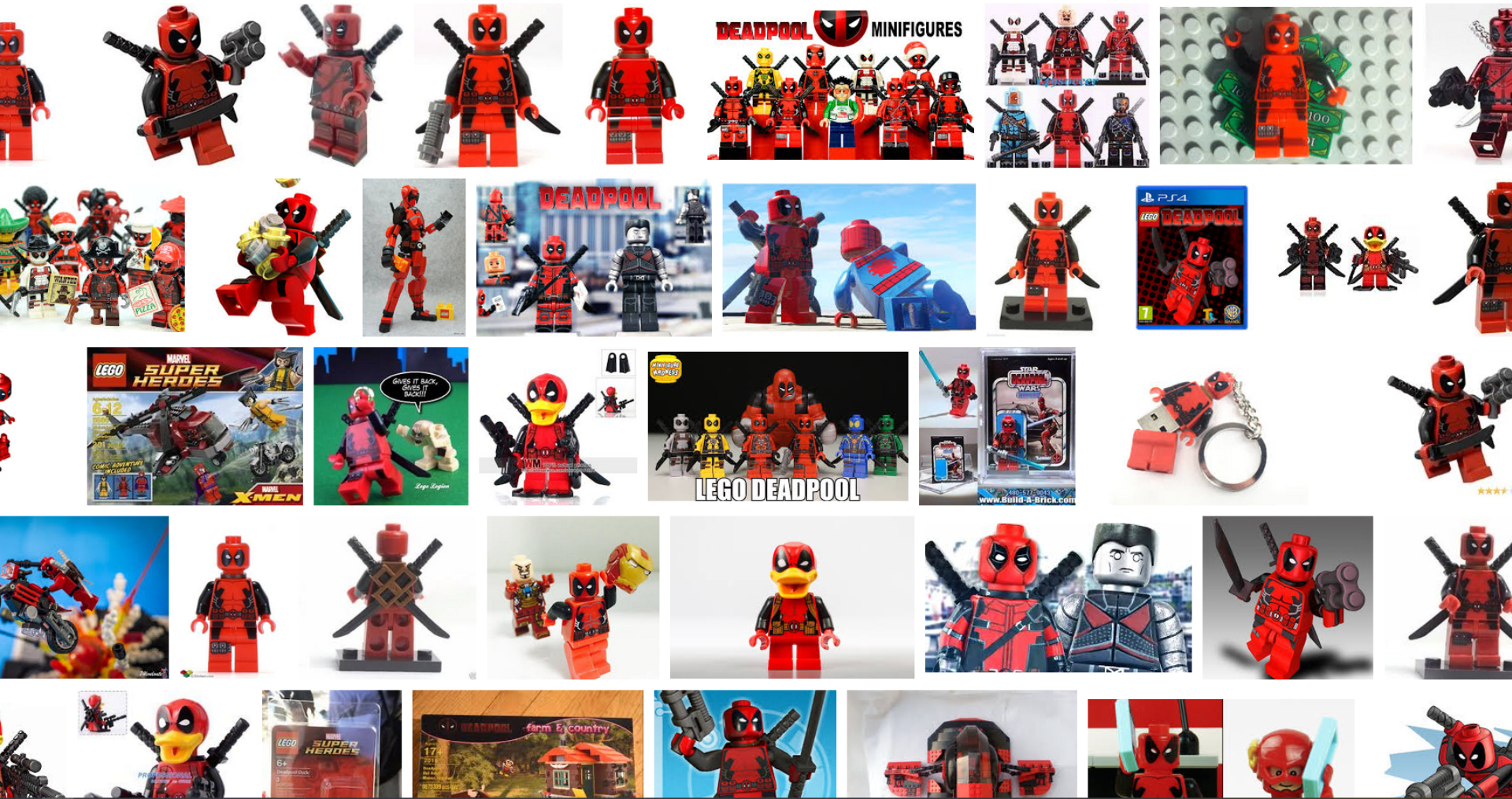
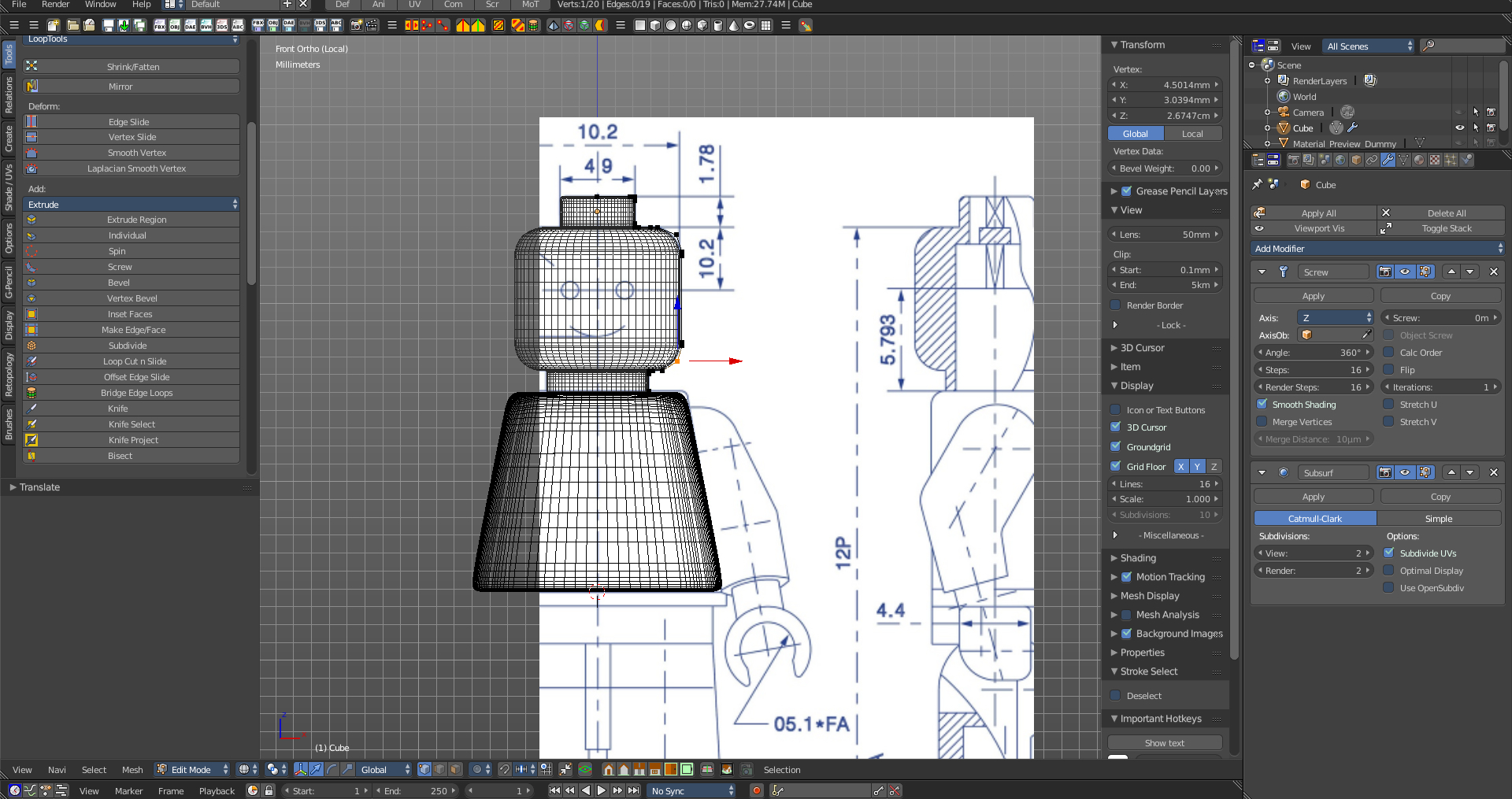
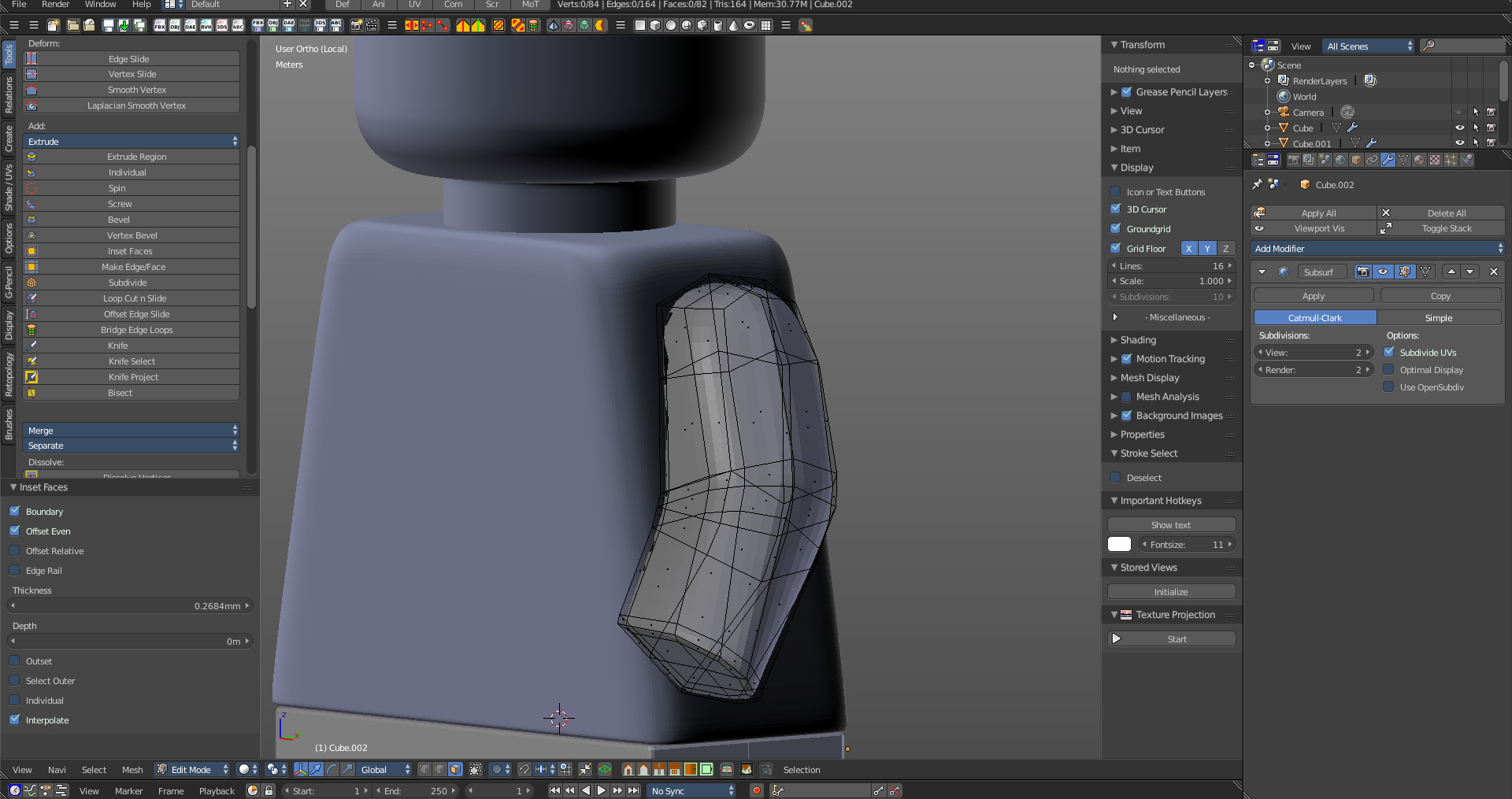
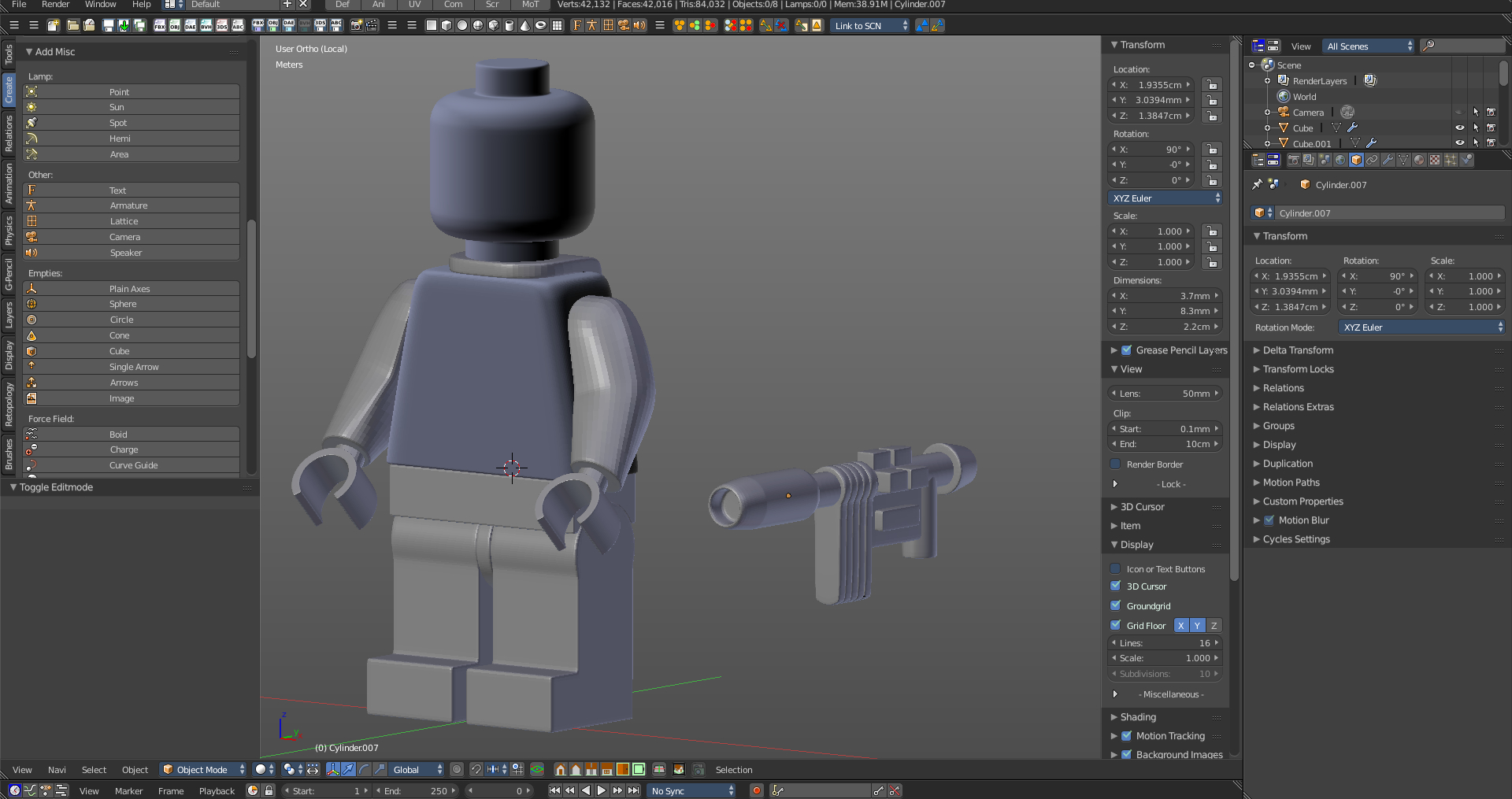
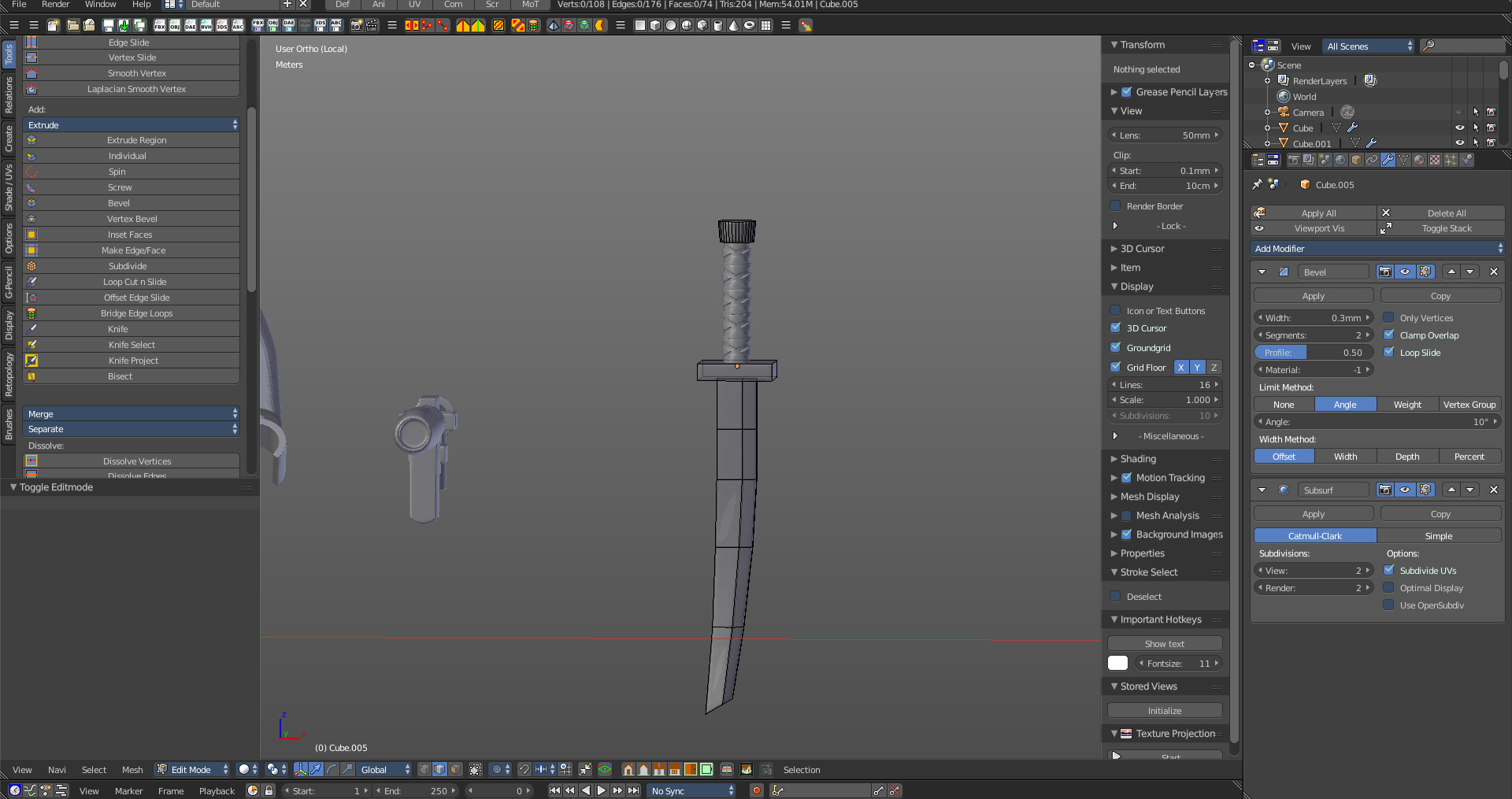
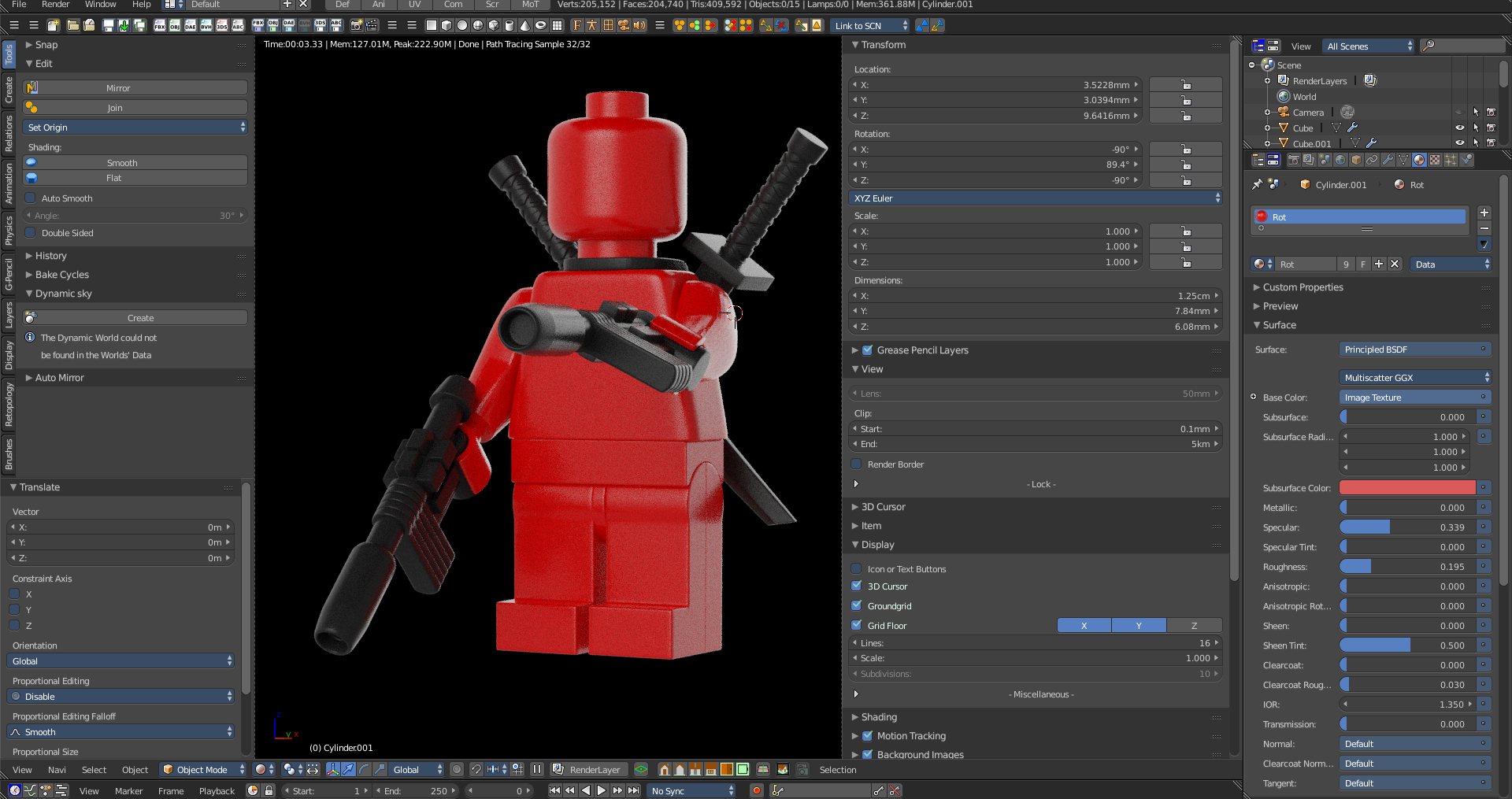
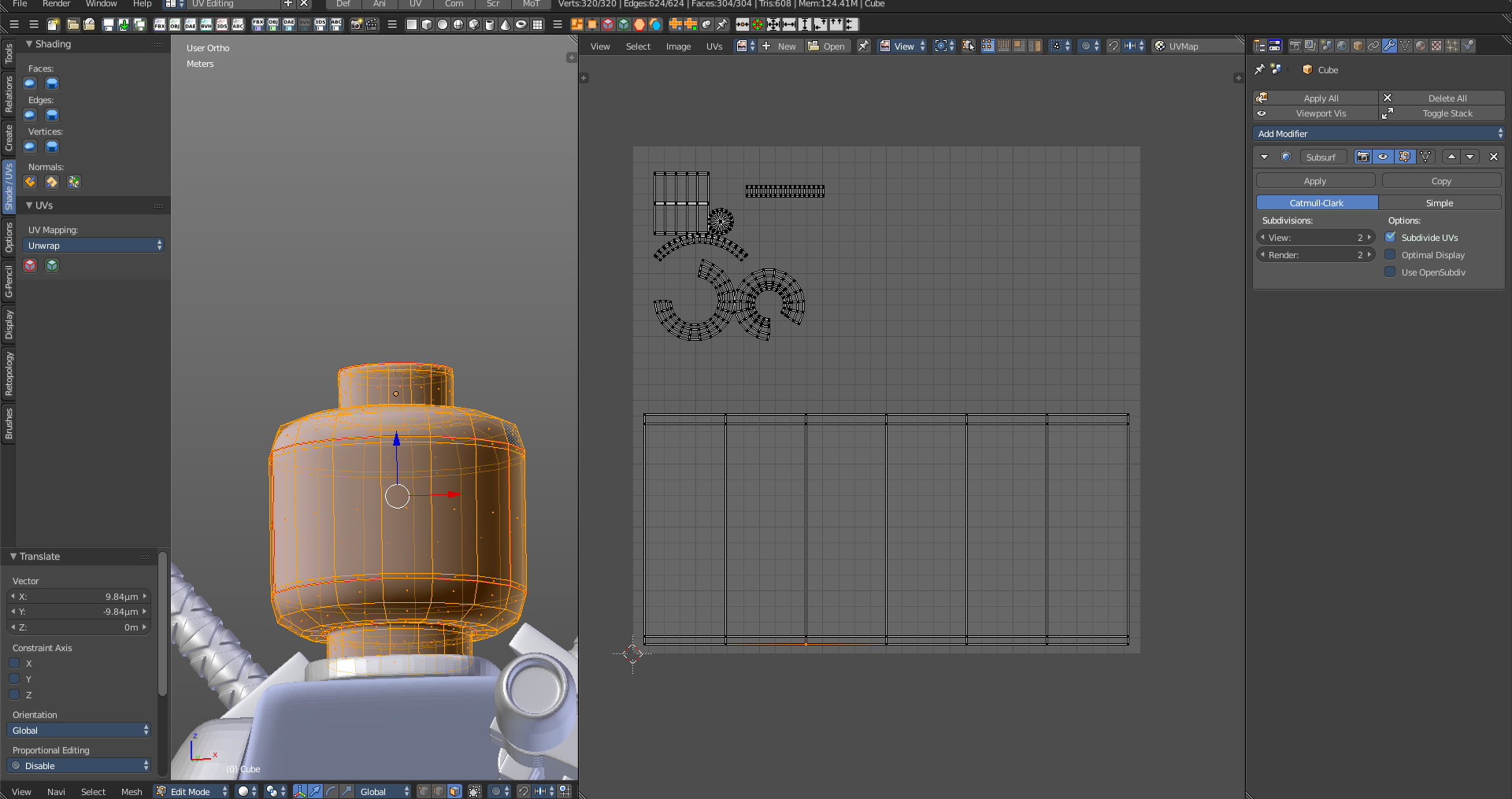
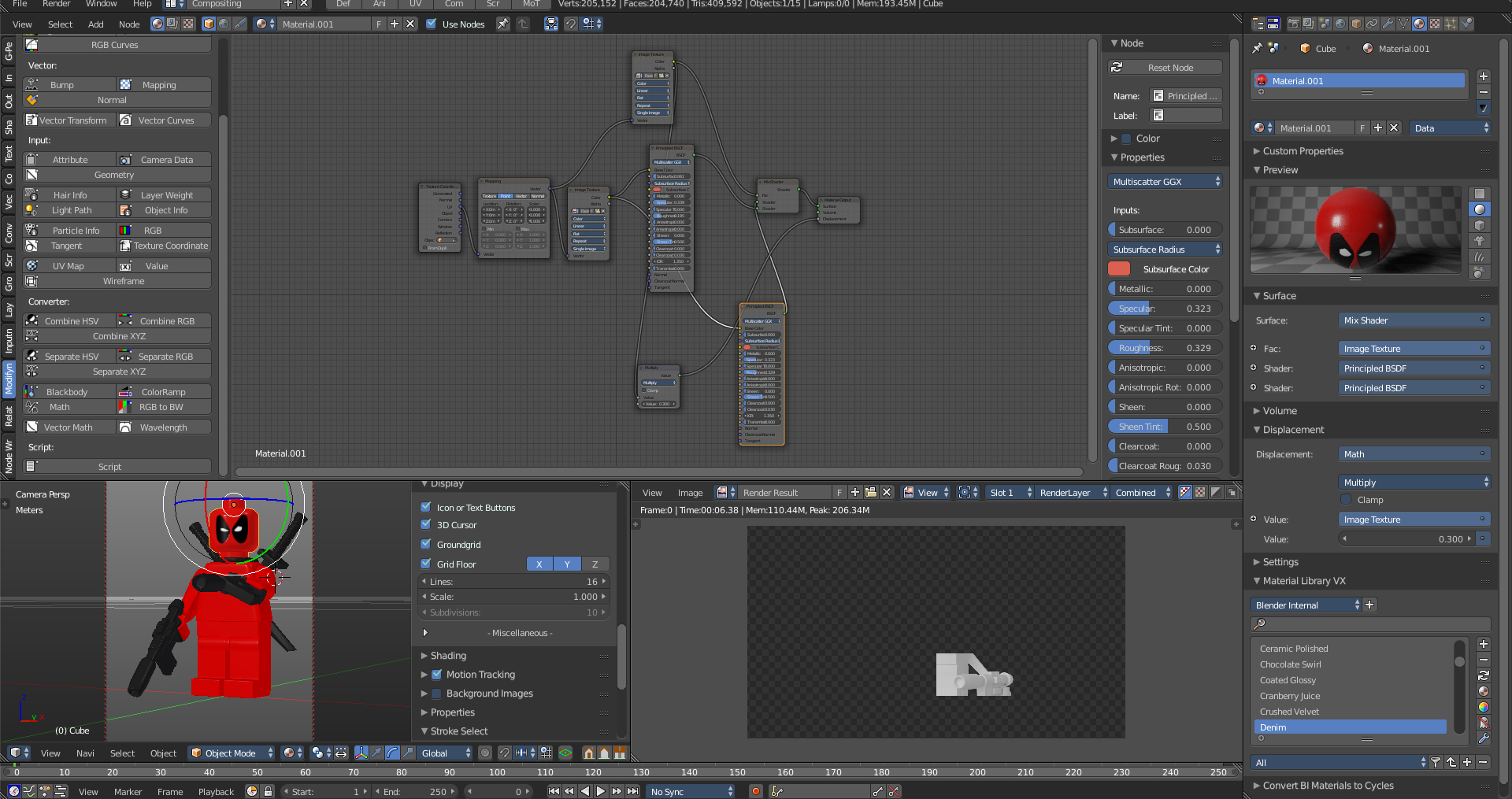
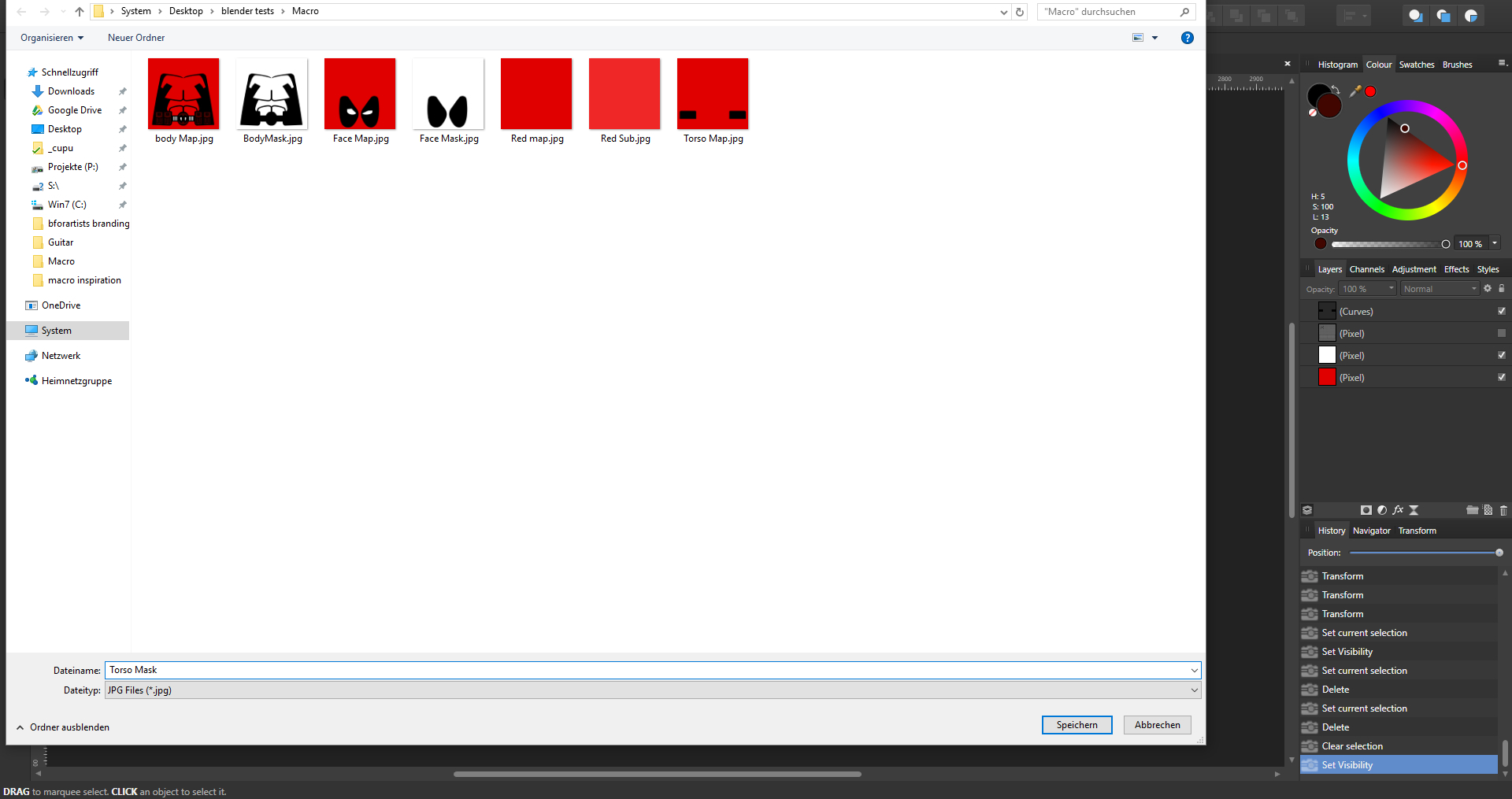
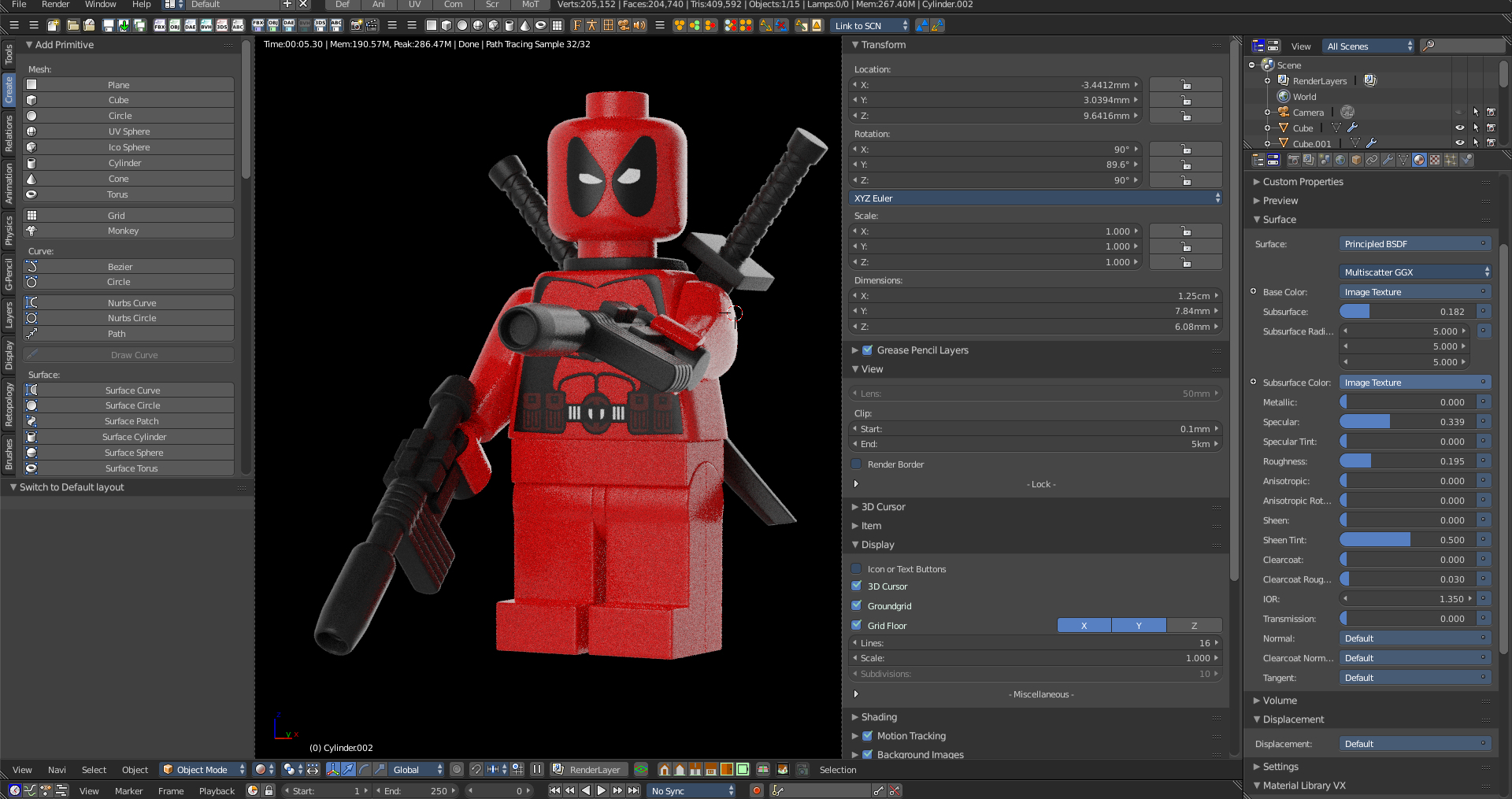
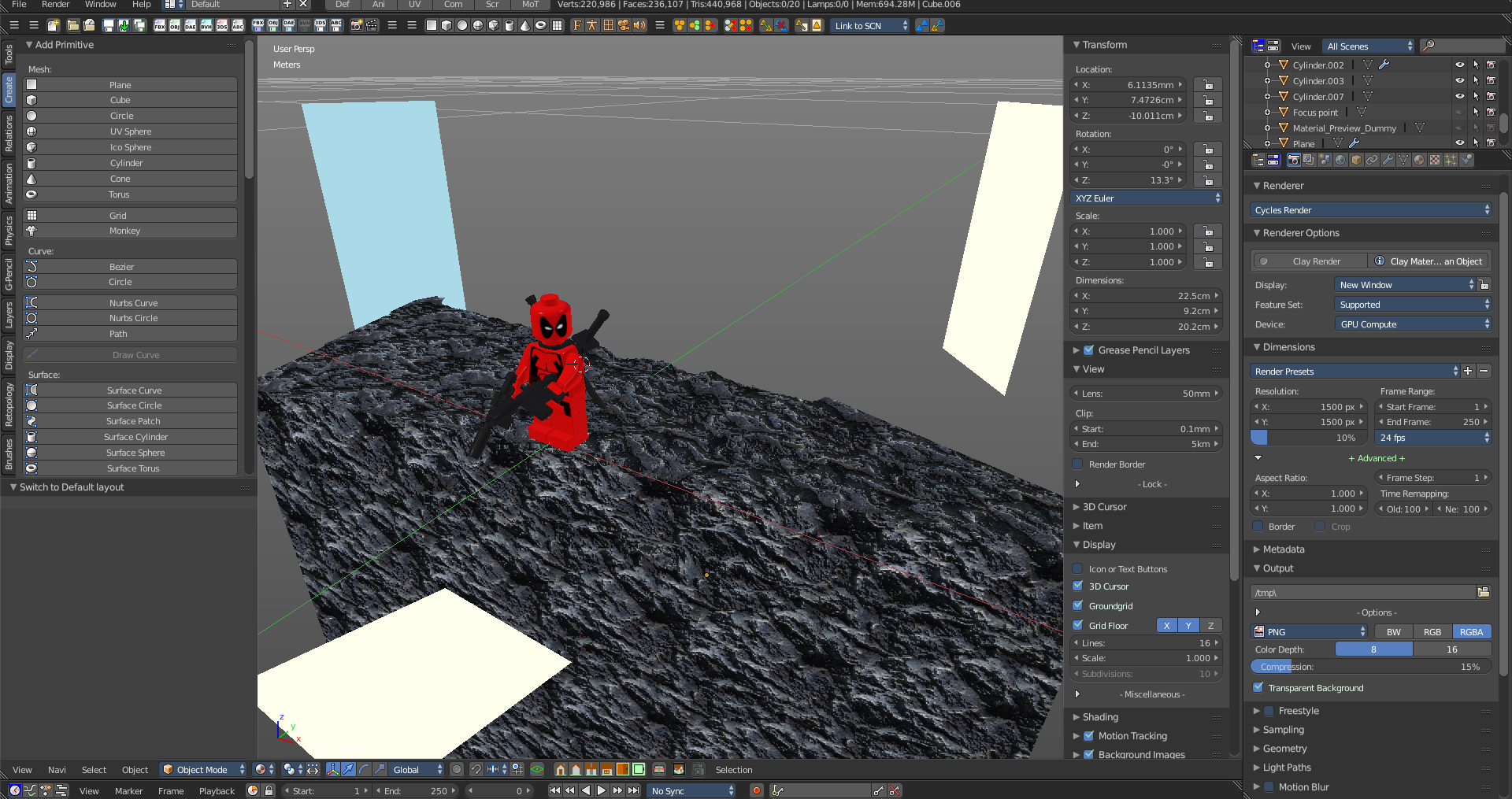
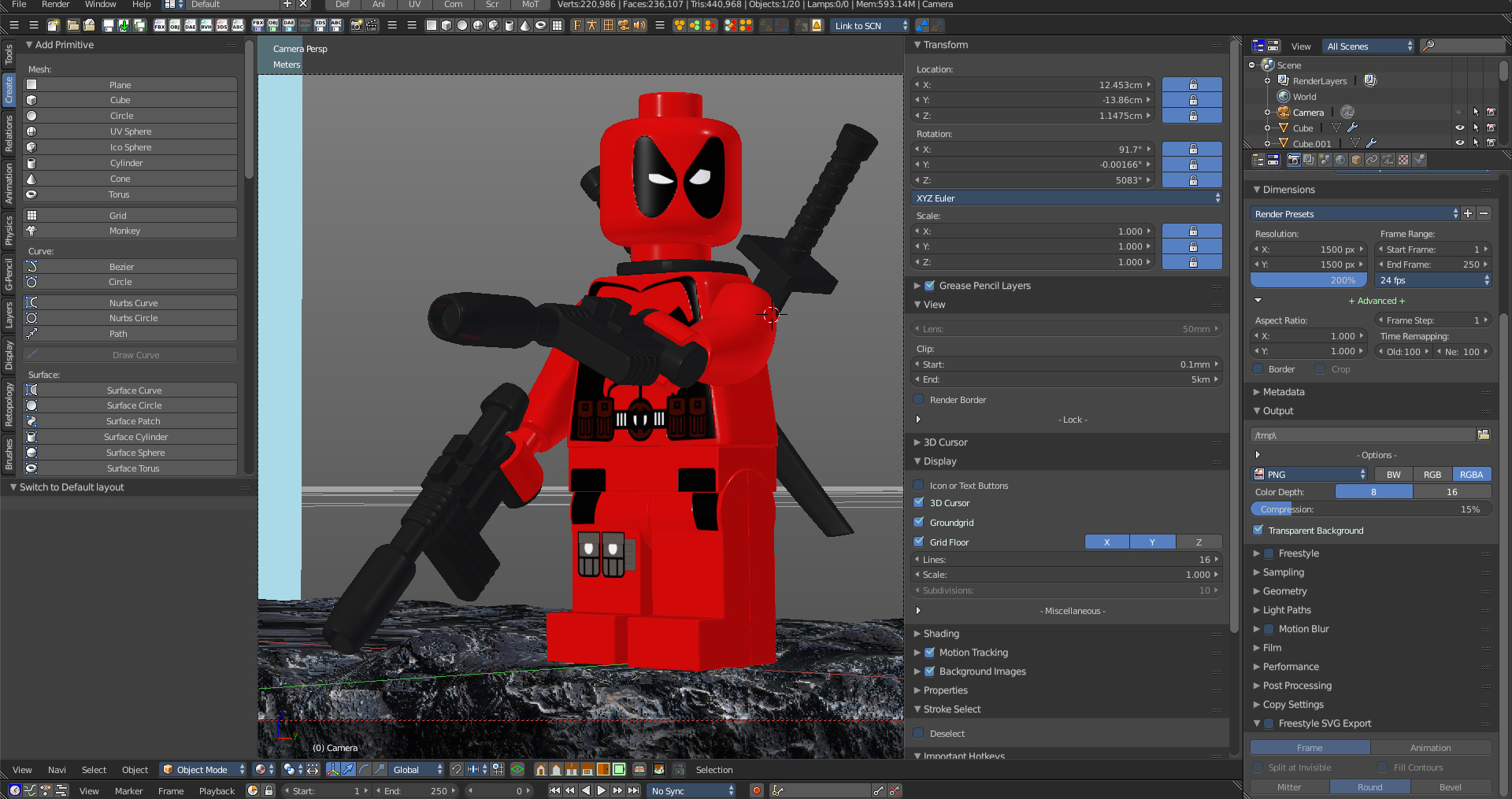 I hope this was of interest to you and maybe even helpful to some.
I hope this was of interest to you and maybe even helpful to some.

