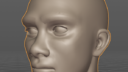- This topic has 2 replies, 2 voices, and was last updated 2 years, 11 months ago by
 ramwolff.
ramwolff.
- AuthorPosts
Hi,
I have a human figure I’m doing a sculpt on but of course these obj’s come in full, which you need to keep the right poly count so when applied to the figure in what ever posing program one is using you get a working morph or shape. So I’m working on a new sculpt for L’Homme from the Poser community. I really need to know how one would mask off bits like eyeballs, inner mouth, teeth and gums so they keep their shape. The sculpt is about completed but then it occurred to me about this little issue and don’t want to struggle with it like I did in ZBrush way back when I was getting my head around that programs ins and outs. I’d rather ask and get informed and not have that struggle from the get go.
Thanks for any helps, tips, tricks or tutorials you may want to share
Happy New Year
Richard
Attachments:
Hi ramwolff,
I would go with the face sets. They have replaced the old masking system. Or better said are a good extension to it since the old mask tools are still available to some degree.
Basically, you paint different face sets (have also a look at the initial methods in the Face Sets menu), And then you can show and hide them away as you need it.
This Blender tutorial covers some basics. It is a bit old, one of the first incarnations of the face set toolsets, but still valid.
https://www.youtube.com/watch?v=2wiDu9yU0M8
Kind regards
Reiner
This is my signature. You can change your signature in the profile
Thanks so much Reiner. I was wondering what the face sets were for. I’ll look into this and watch the video and keep in mind that it’s older.
This post has received 1 Likes.- AuthorPosts
- You must be logged in to reply to this topic.