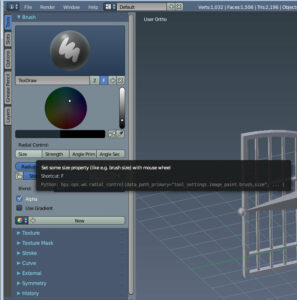Why this Blender fork?
The short answer is: because it is more than time that somebody fixes the cruel Blender UI! The UI dilemma already has lasted for too long. And i simply don’t see the currently responsible staff being able to do that. Even after their recent announcement to have a break for one year and finally tackle the UI issue. It’s still the same people responsible with still the same odd ideas about UI / UX design. The same people who didn’t manage to create a good UI in the past 13 years. So chances are very small that they manage it this time.
And the fork is necessary because within the current Blender ecosystem there is no useful communication possible anymore when it comes to UI / UX. Just to mention UI issues starts massive trolling at both sides of the fence. Not even submitting patches helps, since quite a few needed changes would go against the current Blender usability philosophy. And Patches gets declined therefore.
There are so many unhappy Blender users and even Blender developers around nowadays. Some of them have even started their own customizations to go around the ugly UI UX decisions. And I want to bundle this forces into this project. We simply have to do our own thing when we really want a change that deserves this name.
Key features: a change in the usability philosophy by 180 degrees. Away from super complicated hotkey centered workflows that promises speed gains in miliseconds range, towards a self explaining and intuitive graphical UI that can even be used with one hand when necessary. With a development focus at a good usability, and not at throwing in yet another killer feature with bad usability.
The slightly longer answer:
I am a 3D graphics addict. trueSpace once brought me the fun with its fast and easy workflow. It was always a joy to work with trueSpace. Blender then killed this fun nearly with its complicated and hotkey centered workflow. And it’s time to do something against it before i loose the whole fun of 3D.
Blender is great software. It’s still one of the showcase projects in the open source world. And it’s amazing how far it has come. The developers can definitely be proud of their work. When it’s not about UI / UX, then they are the most helpful and affable folks around. And when it comes to functionality and bug fixing then they do an amazing job. I have never seen something better, even not from commercial companies. They have my full respect.
Blender has one weak area though. The usability. Blender is well known for its steep learning curve and crazy UI / UX design decisions. When you hear users complaining, then always about the UI. I have seen generations of 3D beginners fail at the Blender UI, but being super fine with other 3D software later. And the currently responsible developers are either unable, or simply not willing to tackle this issue. The UI development is de facto at halt since four years. Critics gets officially called noise and forum trolls. And critical content gets censored away. There is simply no useful communication possible anymore.
Some UI / UX gaps get closed by passionate plugin writers. But they tend to make the whole thing even more complicated, since they all just fix at the symptoms. Not the cause. And more plugins means of course more complicated usage.
Well, it looks like there is again some movement now in the UI / UX area. Ton announced just a few days ago that the Blender Institute will tackle the usability and UI isssue now finally with Blender 2.8. But they will most probably fail the same way than so many times before. They promised that one time too often already. And they are simply not able to deliver. For various already mentioned reasons. And the still hotkey centered usability philosophy is just one of it. Something that will never change as long as there is Blender.
You cannot expect a problem to go away by repeating the same mistakes over and over again. You have to change the method. And i don’t see that happen. There are still the same people involved. With still the same old ideas and the same old way of thinking. One of the first things they got worried about was the hotkeys again. And instead of fixing at least the fruits that already lies at the ground as promised, they now announced that we have to wait yet another year. Which sounds very similar to what we have heard with inventing the UI taskforce before.
The UI task force, the cheap trick that was invented to quieten the critics when Andrew Price started the discussion about the Blender UI two years ago, was never really at work anyways. As expected. All we have seen were some small alibi things. Plus we saw more than just one statement that there are more important things to do than UI. And that even came from UI taskforce members. So no wonder there wasn’t any movement. The development of the pie menu is one of the exceptions here. But that one was in development since eons anyways, and not by the UI task force. And even this project had to fight to make it into Blender. It once started as a core functionality, but is now a plugin.
All of this aside, fact is, the Blender UI is everything but user friendly. It’s a mess that gets even messier with every new version. We are already at the point again where we was with Blender 2.49. Blender becomes unhandleable again, the current UI solution is busting at the seams.
The UI problems already start with the hard to read grey in grey standard layout. The UI also relies still ways too much on hotkeys. In many cases you have a really hard time to find out a workflow that works across the graphical UI, since the manual first lists the hotkeys. The graphical post 2.5x UI is still a stub, they never finished it. And it is badly designed anyways. A tool can be everywhere. Even in completely different editors. And even as an experienced user you are still left to searching.
The UI wastes unbelievable lots of space, for example with its big gaps between UI elements. Or that you need to keep Toolshelf and Properties open to have access to two or three values in the panels. Or by the text only buttons. And the useage methods are wildly mixed. Hotkeys here, panels and graphical buttons there. There is simply no red thread that a user could follow. Every operation needs to be learned one by one since it always has some special steps involved. When you need a tutorial to show how to load a texture into a material, then you did it wrong.
The so called non overlapping layout is permanently overlapping. Most of you may have never noticed that the Outliner has a search field in its menu bar. To expand the animation layout in a way that all tools in the menu bars are visible is simply impossible even when using two monitors.
Most used tools are either accessible by hotkeys, or you have to dig a minimum of two hierarchies deep in the menus. This is time consuming and cumbersome. And the hotkeys are a mess nowadays. They got added in the typical open source manner. Here is space left, so let’s put it here. Which is also one of the gui problems. My favourite anti-hotkey is still ctrl+alt+shift+o for origin. And even then you have to play a quiz with four items …
But it’s not only the graphical UI. It also is all those other usability things. Like the not hidable 3D cursor. The community complains since many years. There was even more than one attempt to patch this, but it always got declined, like quite a few other good things. The Blender developers simply want the 3d cursor to remain unhidable. Which shows how much clue the responsible module owners really have got about usability. It unfortunately approaches to zero in more than one area.
To redo the graphical UI is of course just one of the needed steps. We need to change the workflows too – and in more than one area. That’s where the real speed gain can be found, in simplifying the needed steps to reach the goal. Not in the question what is faster, buttons or hotkeys. Prominent example is the delete quiz panel with more than a dozen entries. But that is one of the issues that we need to tackle at a later point, and one by one. The current focus lies at the graphical UI. Afterwards let’s have a second look at all the other issues.
Then there are the odd standard settings. Like the almighty RMB select. Well, we might even see this one be changed in Blender at one point. It is part of the 2.8 agenda. But many other vital points will not change. Since the Blender usability dogma is still in the way here.
Then there are all those missing standard features from other 3D packages. Scaling of a selection to World coordinates? Not there. Or mini features like a reset 3D View? Nope. The most prominent example is the missing wireframe colours. Who has followed the drama around the try to develop wireframe colours for Blender could see WHY there are so many crazy UI / UX and usability issues in Blender. Being different for the sake of being different, avoiding user feedback where possible, and inventing every wheel from scratch instead of having a look how others have solved the issue.
This list of shortcomings and flaws in UI and usability could go on. But it’s not the place to list all flaws in detail. We will do this on a one by one basis in our tracker. There is one important point left to mention. Documentation and tutorials.
The documentation and learning material is imho as important as the software itself. Blender made the mistake to outsource this part to the users. They even outsourced the community. Which ends in an inhomogeneous mess. Have a look at the Unity learning section to see what I mean with a good tutorial section. Currently Blender users are more or less lost with their first steps. They need to hunt at several disconnected places to get just the basics going. Which is a frustrating task since big parts of the available user created tutorials are in a cruel quality. Good meant is not always good made. So documentation should be the other pet project of Bforartists, besides the UI and Usability.
It should be clear by now why there now is Bforartists. I want Bforartist to become what Blender never was and never will or can be by design. An easy to use 3D solution for hobbyists and advanced users. A solution with a good and intuitive to use graphical UI as the primary way of using it. A UI which can even be used with one hand when wanted. With a minimum hotkey set for just the things that really needs a hotkey, like navigation. And with a good first hand documentation without the need to hunt at Youtube for the basics.
The main usage being centered around a graphical UI doesn’t mean that you cannot use hotkeys anymore. A good graphical UI provides a low entry barrier for beginners. Intermediate users can use a mix of both. And the hotkey junkies can carry on as usual. Meaning the hotkey junkies loose exactly nothing, while everybody else wins.
I want this change to do without any faulty compromises and without any wrong understood open source idealism and crazy UI dogmas. There is no holy cow. And when the GPL is in the way for what we want to do, then we will find a legal way around the GPL.
There is lots of work waiting. So don’t expect all flaws to be fixed within a few weeks or even months. And the smaller the staff the longer it will take. It’s a long road that we have to go, with more than one step. That’s why I call for arms here. Support Bforartists. Every volunteer is welcome. Be it programmer or Wiki writer. We need every helping hand to fulfill this dream. Be part of it.
And this dream is: Let’s make Bforartists one of the easiest to use 3D applications out there.
Reiner